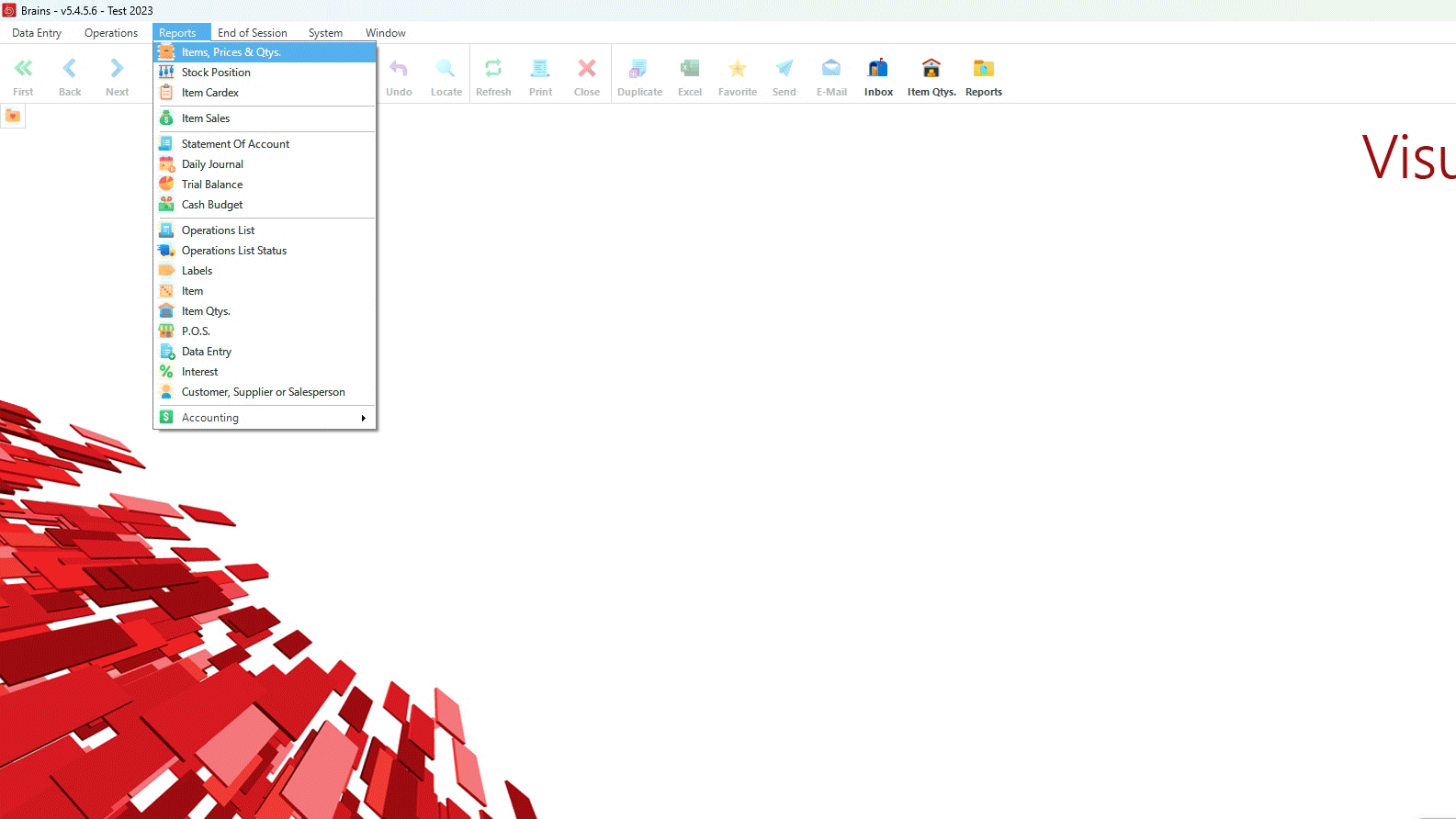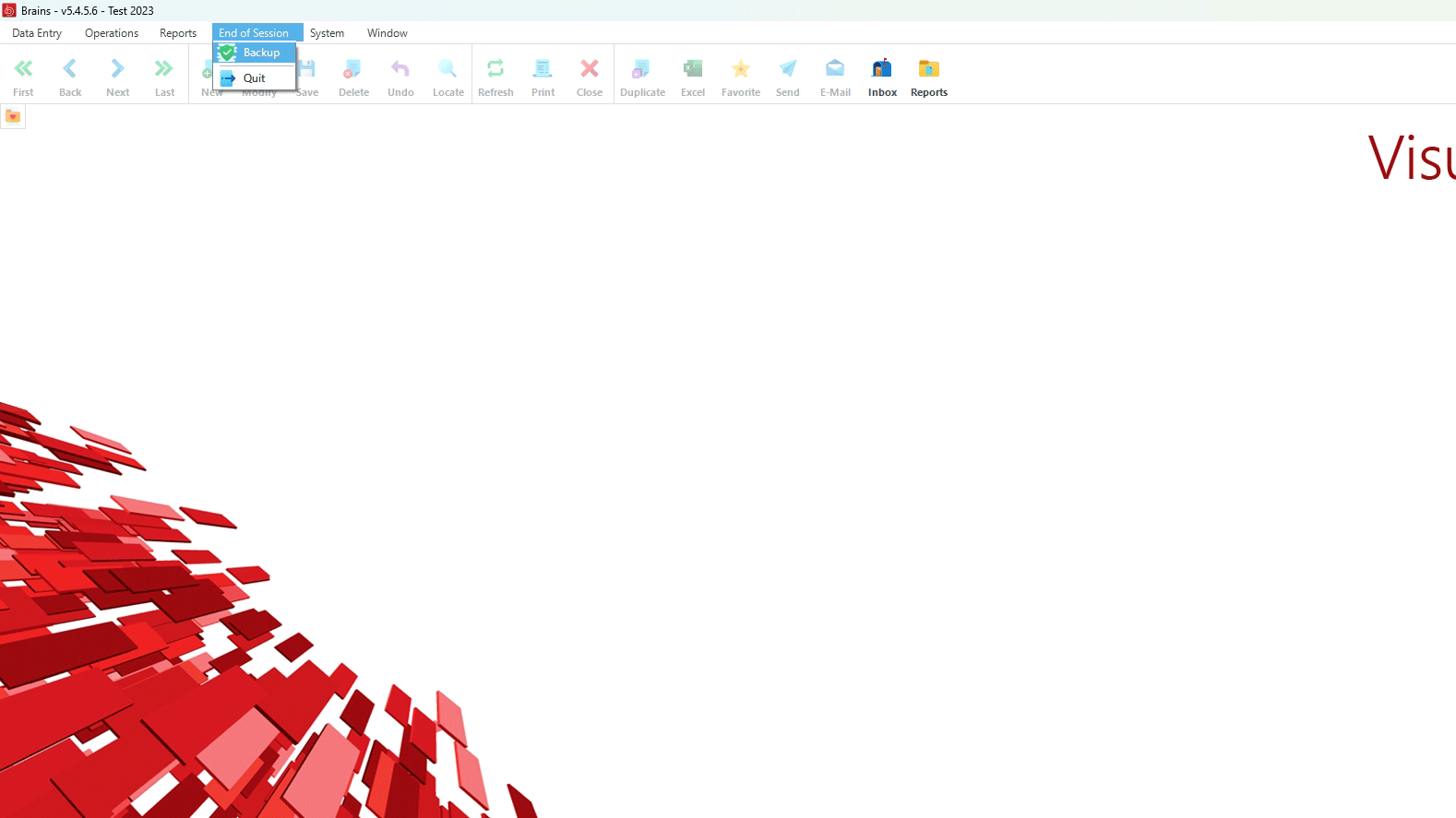Required System
The system software is developed under Visual Studio .NET Framework Using Sql Server Database. Please note that the following description of the software system is based on different modules. All systems have certain number of features of which we may list the following:
- Management facilities in data entry screens such as creating, deleting, modifying and searching for entries.
- All screens have the feature of using the mouse or the arrows and the ability to open multiple screens at one time.
- Reports can be produced on printer and screen as well.
Brief Description of the Software:
This section describes in brief the features of the software.
General Specifications:
Integrated.Multi company.Multi currency.User friendly.Use of arrow keys to scroll and select options.Fully menu driven system.High level of security.Access Control:
- Protection and restriction to the access of data and operations.
- Unlimited number of users.
- Access restriction according to user's category.
- Password modification is user available.
Stock System:
- Codification of Items according to group and sub groups.
- Stock management for unlimited warehouses, each in different companies.
- Input of stock exchange values in local or foreign currencies.
- Stock inventory per warehouse or consolidated.
- Transfer of items.
- Selling price depending on quantity and/or customer's class.
- Price lists.
- Stock value according to different prices.
- landed cost report.
- Daily entry values.
Invoicing :
- Multi currency invoicing.
- Daily sales values : global and detailed.
Orders :
- Management of supplier's and customer's purchase order.
- Grouping of orders.
- Multiple deliveries.
- Pending purchase orders, customerwise and itemwise.
- Scheduling of payments and integration into cashflow.
- Management of purchase fees.
Aging of Invoices :
- Client invoices.
- Supplier invoices.
Statistics and reports on sales :
Developped statistics :
Quantities
Sales values presented according to the combinaisons between the following parameters :
by supplierby clientby itemby group and sub-groupby saleperson